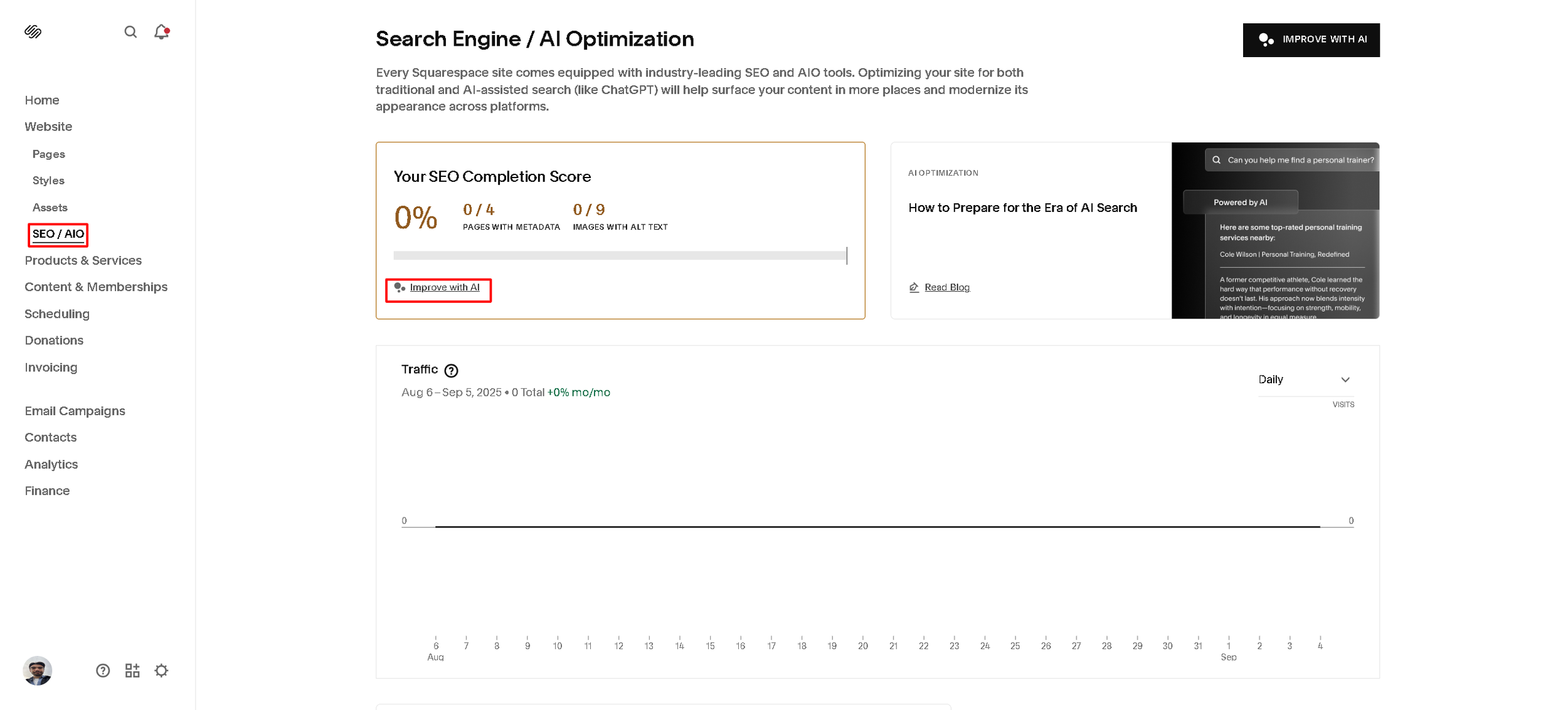How to Improve Your SEO with Squarespace AI
How to Improve Your SEO with Squarespace AI
Squarespace makes SEO easier than ever by combining traditional best practices with AI-powered tools. Whether you're new to search engine optimization or just want to speed things up, here’s how to boost your site’s SEO using Squarespace’s built-in AI features.
1. Go to the SEO / AIO Panel
From your Squarespace dashboard:
Click on SEO / AIO in the left-hand menu (highlighted in the screenshot below).
This opens the Search Engine / AI Optimization panel.
2. Check Your SEO Completion Score
At the top, you’ll see your SEO Completion Score, which tells you:
How many pages have proper metadata (title + description)
How many images include alt text
The higher your score, the more SEO-ready your site is.
3. Click “Improve with AI”
Under the score, click the “Improve with AI” button. This opens up Squarespace’s AI assistant, which will help you:
Generate SEO-friendly page titles and descriptions
Add relevant alt text to your images
Optimize written content with keywords
Squarespace AI writes suggestions automatically—you can accept, edit, or regenerate them.
4. Apply Metadata and Alt Text
Go through each flagged page or image:
Use AI to generate descriptions or keywords
Click Apply to save the changes
Repeat until your SEO score reaches 100%
This helps Google better understand your content, improving how and where your site appears in search results.
5. Track Performance Over Time
Below the AI tool, you’ll see your Traffic Graph.
As your SEO improves, you can monitor changes in site visits and visibility directly from this panel.
Final Tip
Squarespace’s SEO / AIO tools take the guesswork out of optimization—especially when paired with AI. Even if you're not an SEO expert, this tool gives you the power to make real improvements in just a few minutes.
So if you haven’t tried it yet—head to the SEO / AIO panel and click “Improve with AI” to get started.